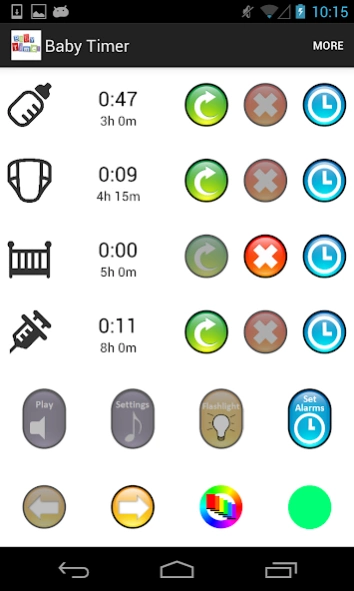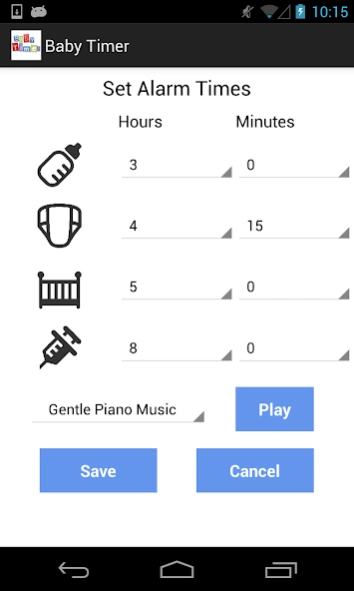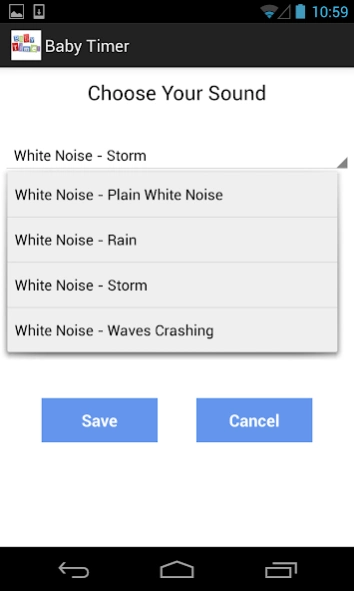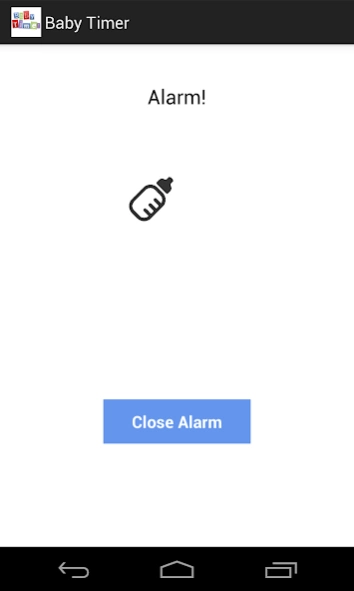Newborn Baby Timer 2.7.1
Free Version
Publisher Description
Newborn Baby Timer - Track your baby's activities with this easy-to-use timer, tracker, and log.
Newborn Baby Timer, Tracker, & Log (Newborn Baby Timer) is an easy-to-use timer, tracker, and log that lets you know how long it has been since your baby has performed certain activities, such as breastfeeding, sleeping, dirtying a diaper, taking medicine, and taking a bath. It was created for new breastfeeding moms and is most helpful for the first few weeks or months in the hospital or at home with your new baby.
Newborn Baby Timer allows new moms to set separate timers and alarms for each activity (breastfeeding, diaper changes, etc). These alarms will help you remember when you need to wake your new baby boy or girl for another round of breastfeeding or another dose of medicine.
Newborn Baby Timer has a logging feature to help you track activities over time. Newborn Baby Timer has a lot of great features that make it more than a simple baby care device, such as:
*Gentle Alarm Sounds
*Sound Machine
*Breastfeeding Side Indicator
*Night Light
*Flashlight
*Logging
Here are more details about the features:
GENTLE ALARM SOUNDS: Since alarms can scare babies, Newborn Baby Timer’s alarms are configured to gently alert mom or dad that it is time to breastfeed, change a diaper, etc. Newborn Baby Timer has four alarm songs ranging from a lullaby to gentle piano music to a classical techno beat that will gently wake you up in the middle of the night to remind you that it's time to breastfeed, change a diaper, etc.
SOUND MACHINE: The Sound Machine generates several types of white noise that will help calm a new baby. The white noise generator includes plain white noise, thunder storm, rain, and waves crashing.
LED FLASHLIGHT: The LED Flashlight feature that turns the camera on your phone into an LED Flashlight. The flashlight is very helpful for finding items in the dark, such as a pacifier under the crib.
BREASTFEEDING SIDE INDICATOR: The Breastfeeding Side Indicator allows you to track the last breast you used to feed your baby.
PICK-A-COLOR NIGHTLIGHT: Transform your baby nursery or bedside into a softly lit oasis.
--Add on Features:--
BATH TIMER: Track baths!
SYNC WITH OTHER DEVICES: Another caregiver can pick up where you left off by sending an email to launch the app.
INCREASE LOGGING TIMELINE: Increase the amount of records displayed on the view log screen.
REMOVE ADS: Makes a more enjoyable experience by increasing screen real estate.
ADDITIONAL SOUNDS: Crickets Chirping and Heartbeat sounds.
This app is a "must have" for breastfeeding moms of newborns. If you are pregnant, download the app now and play with it before for you head to the hospital. It will surely help you keep track of things for the first few weeks!
Check out the Newborn Baby Timer, Tracker, and Log instructional video on YouTube (link within the app).
DISCLAIMER: By using this app, users agree that the publisher is not responsible for any app malfunctions. If you are using this app to track time extremely important medicine doses, please also use a back-up timer, stopwatch, and/or clock.
This app is similar to the ItzBeen device.
Thanks to iconpharm.com for providing graphics.
About Newborn Baby Timer
Newborn Baby Timer is a free app for Android published in the Health & Nutrition list of apps, part of Home & Hobby.
The company that develops Newborn Baby Timer is Colorwork Apps. The latest version released by its developer is 2.7.1.
To install Newborn Baby Timer on your Android device, just click the green Continue To App button above to start the installation process. The app is listed on our website since 2015-09-19 and was downloaded 0 times. We have already checked if the download link is safe, however for your own protection we recommend that you scan the downloaded app with your antivirus. Your antivirus may detect the Newborn Baby Timer as malware as malware if the download link to androidDeveloperJoe.babyTimer is broken.
How to install Newborn Baby Timer on your Android device:
- Click on the Continue To App button on our website. This will redirect you to Google Play.
- Once the Newborn Baby Timer is shown in the Google Play listing of your Android device, you can start its download and installation. Tap on the Install button located below the search bar and to the right of the app icon.
- A pop-up window with the permissions required by Newborn Baby Timer will be shown. Click on Accept to continue the process.
- Newborn Baby Timer will be downloaded onto your device, displaying a progress. Once the download completes, the installation will start and you'll get a notification after the installation is finished.